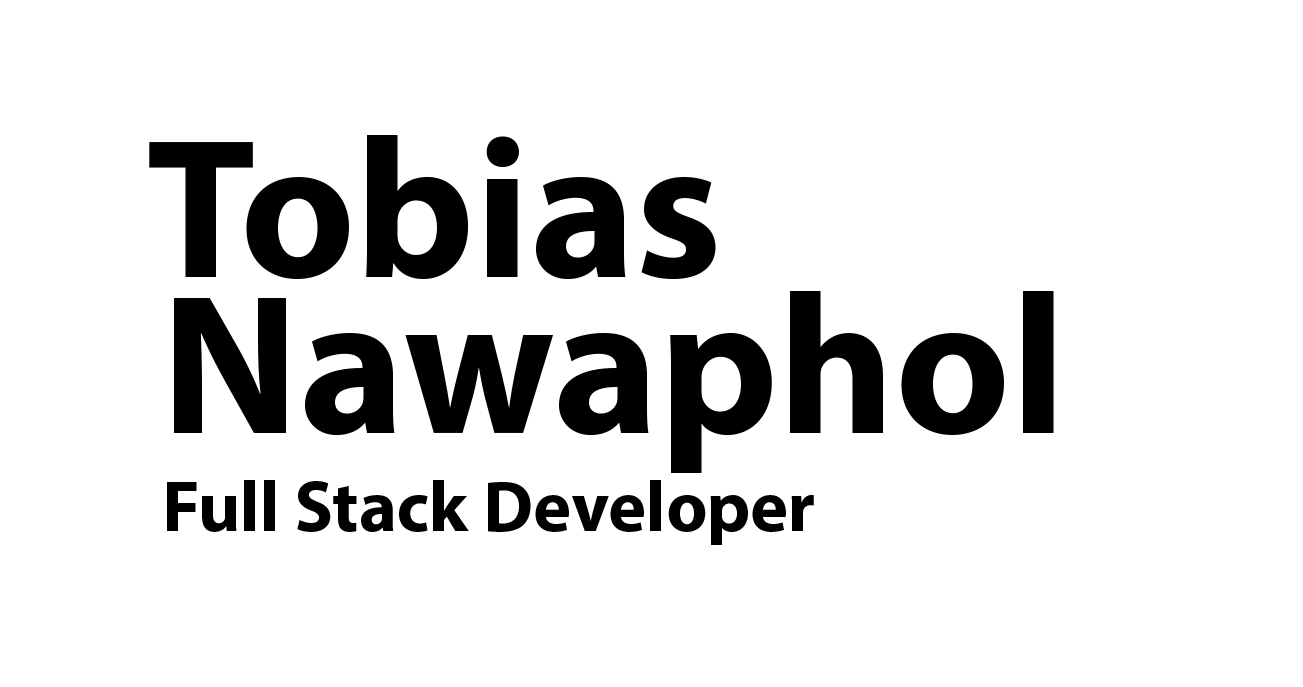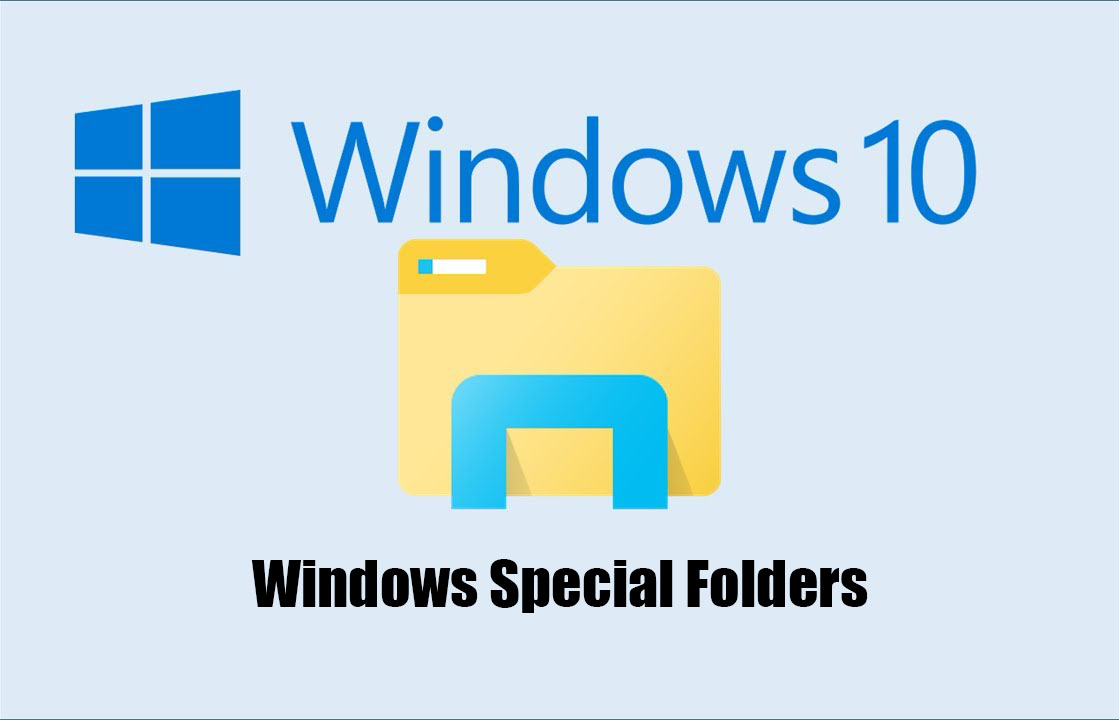Windows Special Folders
Kan bruges mappe og rename navn JeezMode.{ED7BA470-8E54-465E-825C-99712043E01C} Enter a default location.{00C6D95F-329C-409a-81D7-C46C66EA7F33} Use biometric devices with Windows.{0142e4d0-fb7a-11dc-ba4a-000ffe7ab428} Select a power plan.{025A5937-A6BE-4686-A844-36FE4BEC8B6D} Select which icons and notifications appear on taskbar.{05d7b0f4-2121-4eff-bf6b-ed3f69b894d9} Store credentials for automatic logon.{1206F5F1-0569-412C-8FEC-3204630DFB70} Install a program from the network.{15eae92e-f17a-4431-9f28-805e482dafd4} Choose the programs that Windows uses by default.{17cd9488-1228-4b2f-88ce-4298e93e0966} Assembly Cache Viewer.{1D2680C9-0E2A-469d-B787-065558BC7D43} Manage wireless networks.{1FA9085F-25A2-489B-85D4-86326EEDCD87} Network.{208D2C60-3AEA-1069-A2D7-08002B30309D} Computer.{20D04FE0-3AEA-1069-A2D8-08002B30309D} Devices and Printers.{2227A280-3AEA-1069-A2DE-08002B30309D} RemoteApp and Desktop Connections.{241D7C96-F8BF-4F85-B01F-E2B043341A4B} Windows Firewall.{4026492F-2F69-46B8-B9BF-5654FC07E423} …